Webcomic №9

The instable position isn’t obvious for the outside observer. No progress possible.

The instable position isn’t obvious for the outside observer. No progress possible.

People, who are careless on their way up, are likely going to build barriers, they cannot overcome.
 I’m a supporter of mail encryption since I started using free software.
At least, I sign all my own mails, with the exception of mails to people,
who don’t know what an *.asc file is and might not open my mail for this reason.
I’m a supporter of mail encryption since I started using free software.
At least, I sign all my own mails, with the exception of mails to people,
who don’t know what an *.asc file is and might not open my mail for this reason.
By the way, my public gpg key fingerprint is:
F6A9 332D AA28 625E 59A8 F758 7BF6 0F4A 861B C3A3
I’m also involved in the CAcert project. If you want to get “assurced”, don’t hesitate to contact me, if you are in Berlin.
There is just one problem. If you want to sign all your mails, you have to type your hopefully long passphrase at least once[^1] for every single mail. If you get some encrypted mails from your friends, you have to type your passphrase for viewing mails, too. That’s not so nice. So were the gpg-agent invented, which task is to cache your passphrase for a given time, but it didn’t work for me - until today.
I followed the tutorial from the opensuse SDB with
no success. Please note, that you might need to change the
pinetry-qt to pinetry-qt4.
The solution, which works for me, was to copy the mentioned
line to ~/.zprofile instead of .xinitrc, as I am using the
awesome zsh.
Earlier this year I started writing a KDE application using the Ruby programming language. Coming from the web development, I am no expert at all in C++. So I decided to give KDE development a try using the Ruby bindings for KDE 4 called korundum4.
It wasn’t as easy as expected. Unfortunatly the korundum4 project didn’t got very popular by now, so I found a lot of bugs on the way. Now, three months later, all the bugfixes are included in the last stable KDE. The idea, of just copying the project folder and starting the app without the need of any further setup1, becomes finally true.
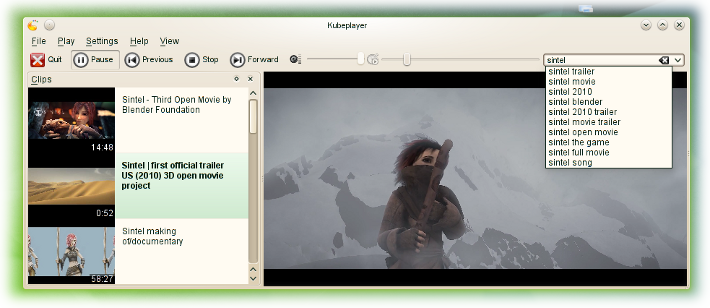
I started a kind of clone of the well known Qt-based Youtube player Minitube. When starting the development, I had in mind to support Vimeo and maybe some other online video platforms, too. The app should integrate itself better into the KDE workspace, and lately I had the idea of turning it into a mobile app, too. It was possible to get a much cleaner and shorter code, not only because of the nice KDE KIO classes, but also by using Ruby.
Ok, to be fair, I have to admit, this is only possible using a recent Linux OS2 with korundum4 and Ruby 1.9.x preinstalled.
To give Kubeplayer a try, you just have to checkout the repository, and start the application.
git clone git://git.kde.org/kubeplayer
ruby kubeplayer/kubeplayer
That’s it. You can also install kubeplayer using CMake. Installation works like you would it expect it from a CMake based C++ application.
If you get an error related to json, you are probably using an Ruby
version prior to 1.9.x. In this case you have to install rubygems via you distribution
package manager. Then you can use Ruby’s own package manager to install the
missing dependency.
gem install json
Not everything is done by now. Youtube works in the most a lot
of cases. The GUI needs a lot of small improvements. I even thought about a
maemo/meego port, paid for an N900 on
eBay, but unfortunately got duped :(. So the mobile development has to wait.
After all, the project is still quite young, the code is very short, nice and clear. If you ever felt like trying to develop for/with KDE, the barrier is now quite low.
git clone git://git.kde.org/kubeplayer
Take a look at the code base. There are not many files at all. Summed up, there are less then 1000 lines of code (including rare comments). For an already functional multimedia application, this is really few.
kubeplayer
├── CMakeLists.txt
├── kubeplayer
├── lib
│ ├── CMakeLists.txt
│ ├── kubeplayer.desktop
│ ├── kubeplayer.rb
│ ├── List.rb
│ ├── MainWindow.rb
│ ├── provider
│ │ └── youtube
│ │ └── Youtube.rb
│ └── Video.rb
├── main.rb
└── README.rdoc
How does the future of Kubeplayer look like? I have already a lof of ideas, what could be done. Maybe you have also many, but different ones. What about:
So what do you think, can Kubeplayer do for you? What can you do for Kubeplayer?
Kind regards,
Robert
Since I wrote my last Blog post much time has past. After my last exam last Friday I just started to do some hacking on KDE. As it should be something simple for the beginning and something useful, too, I decided to provide a new plasma dataengine for retrieving stocks information.
I used ruby, because plasma hacking with ruby is freaking awesome and totally easy. Let’s prove it!
 Before diving into the
development process, you probably want to test the final result yourself.
First you have to download the plasma package. Then you can install
it easily with the plasma package manager.
Before diving into the
development process, you probably want to test the final result yourself.
First you have to download the plasma package. Then you can install
it easily with the plasma package manager.
plasmapkg -t dataengine -i plasma-dataengine-ruby-stocks-v1.0.zip
You won’t need to be root for that. You should get a success response afterwards.
As there is by now no plasmoid to display the provided data, you have to use
the plasmaengineexplorer to test the engine. Call this program on your shell
and look for ruby-stocks. You have to type in a stocks symbol like GOOG (Google)
or NOK (Nokia) to get the information. Is is also possible to just call:
plasmaengineexplorer --engine ruby-stocks --source NOK
You can remove the engine with this short command:
plasmapkg -t dataengine -r ruby-stocks
I started with a look on the plasma ruby examples and copied the inital construct from the given time data engine example. There was also an attempt to create a stocks engine with C++. The code is available in the playground.
The most time took the clean implementation of the cvs data parsing.
If you want to start yourself with a ruby based dataengine, I recommend to start with the time engine example, too. Do not change the given file structure, which should be:
plasma-dataengine-ruby-stocks ├── contents │ └── code │ ├── main.rb │ └── … └── metadata.desktop
The top directory gets packaged into a zip for distribution.
Let’s take a look on the main.rb. There a some important things you have to be aware of, when you want to use ruby for plasma dataengines:
As both methods should do the same in my example, I used an method alias. If you ever did a plasma dataengine using C++ you have noticed, that it is a straight forward port from C++ to ruby. There is hardly something different.
# file: 'main.rb'
# kate: remove-trailing-space on; replace-trailing-space-save on; indent-width 2; indent-mode ruby; syntax ruby; replace-tabs on; replace-tabs-save on; space-indent on;
require 'plasma_applet'
# the dictonary replaces the ruby hash as we need an ordered hash. only ruby 1.9 uses ordered one.
# when ruby1.9 is the default version, we can switch back to native ruby hash
require 'dictionary'
module RubyStocks
class Main < PlasmaScripting::DataEngine
# the url needs to be extended by the stock ID at the end of the string
# format code: http://brusdeylins.info/projects/yahoo-finance-api/
DATA = Dictionary[
"j1" => ["market capitalization", Float],
"p2" => ["percent change", String],
"s0" => ["symbol",String],
"d1" => ["last trade date", Qt::Date],
"t1" => ["last trade time", Qt::Time],
"c1" => ["change", Float],
"o0" => ["open", Float],
"h0" => ["days high", Float],
"g0" => ["days low", Float],
"v0" => ["volume", Float],
"a2" => ["average daily volume", Float],
"l1" => ["last trade", Float],
"c4" => ["currency", String]
]
SOURCE_URL = "http://download.finance.yahoo.com/d/quotes.csv?f=#{DATA.keys.join}&e=.csv&s="
def initialize parent, args = nil
super parent
# don't update faster than once a minute
setMinimumPollingInterval 60000
# dafault update rate is 10 minutes
setPollingInterval 600000
end
def updateSourceEvent source
request_url = SOURCE_URL + Qt::Url::toPercentEncoding(source).data.strip
job = KIO::storedGet KDE::Url.new(request_url), KIO::NoReload, KIO::HideProgressInfo
job.connect( SIGNAL( 'result( KJob* )' ) ) do |aJob|
parseCSVLine source, aJob.data
end
return false
end
def parseCSVLine source, dataByteArray
$stderr.puts "ruby-stocks plasma dataengine: retrieved data: " + dataByteArray.data
dataArray = dataByteArray.data.strip.split ","
if dataArray.size >= DATA.size
DATA.values.each do |aValue|
data = dataArray.shift
unless data =~ %r{N/A}
if aValue[1] == Float
data.gsub! /B$/, "E6"
data.gsub! /M$/, "E3"
setData source, aValue[0], data.to_f unless data == "N/A"
elsif aValue[1] == String
data = data[1..-2]
setData source, aValue[0], data unless data.empty?
elsif aValue[1] == Qt::Time
setData source, aValue[0], Qt::Time.fromString(data, '"h:mmap"')
elsif aValue[1] == Qt::Date
setData source, aValue[0], Qt::Date.fromString(data, '"M/d/yyyy"')
end
end
end
end
end
alias sourceRequestEvent updateSourceEvent
end
end
The second file you need is the metadata.desktop.
# file: 'metadata.desktop'
[Desktop Entry]
Name=Stocks Data Engine
Comment=Stocks Data Engine powered by Yahoo! Finance (real time delayed by around 15 minutes
Type=Service
ServiceTypes=Plasma/DataEngine
X-Plasma-API=ruby-script
X-Plasma-MainScript=code/main.rb
X-KDE-PluginInfo-Author=Robert Riemann
X-KDE-PluginInfo-Email=saloution@googlemail.com
X-KDE-PluginInfo-Name=ruby-stocks
X-KDE-PluginInfo-Version=1.0
X-KDE-PluginInfo-Website=http://plasma.kde.org/
X-KDE-PluginInfo-Category=Online Services
X-KDE-PluginInfo-Depends=
X-KDE-PluginInfo-License=GPL
X-KDE-PluginInfo-EnabledByDefault=true
# Icon=alarmclock
The engine should be quite usable by now. I plan to create a plasmoid which lets you search for a company name to get the stocks symbol and then shows some important numbers (like the weather widget, but without these nice graphics).
After that I want to create a second plasmoid which just shows a chart from Yahoo! Finance. The most work will probably be to create a settings dialog similar to the one you find here below the chart.
What do you think? Would you use a stocks plasmoid? What do you expect it to display?
Why didn’t you have already used ruby to create a dataengine? ![]() And after all,
how do I get this engine into KDE trunk?
And after all,
how do I get this engine into KDE trunk?